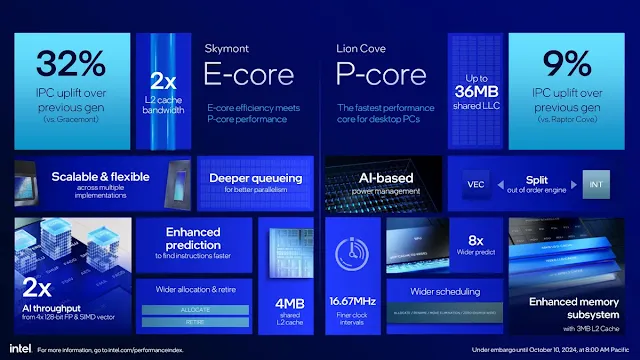Intel has shared an update on the performance status of its Core Ultra 200S series (codename Arrow Lake-S), launched in late October. While the processors showed advancements in multi-threading, performance-per-watt, and overclocking, initial gaming performance results were inconsistent. Intel has since investigated these inconsistencies and identified five key issues.
Identified Issues and Status
Intel has identified five distinct factors impacting performance or functionality:
- Missing Performance & Power Management (PPM) package.
- Intel Application Performance Optimizer (APO) not functioning correctly.
- BSODs (Blue Screen of Death) when launching games with Easy Anti-Cheat.
- Misconfigured performance settings in reviewer BIOSes.
- New BIOS performance optimizations.
Intel is pleased to announce that 4 out of 5 issues have been resolved with available updates. The final performance improvements are expected in January 2025.
Immediate Actions for Users
- Update your motherboard BIOS.
- Update Windows 11 to build 26100.2314 (or newer).
New BIOS files with further performance enhancements will be available in January. Intel will publish a complete performance overview at CES 2025.
Detailed Issue Analysis
1. Missing PPM Package
Intel acknowledges incorrectly scheduling the Windows Update package containing specific power management parameters. This resulted in:
- Unusual CPU scheduling behaviors.
- Artificial performance increases with manually disabled cores.
- High run-to-run benchmark variations.
- Reduced single-threaded performance.
- Intermittent DRAM latency spikes.
Status: RESOLVED in Windows 11 build 26100.2161 (KB5044384). Performance cost estimated at 6-30%.
2. Intel APO Could Not Take Effect
The missing PPM placed the processor in a state where Intel Application Performance Optimizer (APO) could not function correctly. This led to a lack of performance gains from APO-enabled titles.
Status: RESOLVED in Windows 11 build 26100.2161 (KB5044384). Performance cost estimated at 2-14%.
3. BSOD When Launching Easy Anti-Cheat Titles
A known issue between Windows 11 24H2 and older Easy Anti-Cheat drivers was causing system crashes.
Status: RESOLVED. Epic Games is distributing an updated Easy Anti-Cheat driver to developers and publishers.
4. Select Performance Settings Misconfigured in Reviewer BIOSes
Intel identified that key BIOS settings (PCIe Resizable BAR, Intel APO, etc.) were not consistently configured optimally, resulting in:
- Aberrantly high memory latency.
- Erratic compute tile ring frequency.
- High benchmark variations for unpredictable workloads.
- No performance uplift for games that benefit from specific BIOS settings.
Status: RESOLVED. Current BIOS releases for Intel Z890-based motherboards have harmonized these settings. Performance cost: 2-14%.
5. New BIOS Performance Optimizations
Intel has identified additional optimizations not included in initial BIOS images. These require new firmware updates, expected in early January 2025.
Status: New BIOS updates are planned for January 2025, identified by Intel microcode 0x114 and CSME Firmware Kit 19.0.0.1854v2.2 (or newer).
Conclusion and Next Steps
Intel has resolved 4 out of 5 issues impacting performance of the Core Ultra 200S series. Update your motherboard BIOS and Windows 11 to build 26100.2314 (or newer). Look for the final performance update in January 2025.
The exact performance uplift you experience will depend on your system's current patch status and preferred applications. Intel will provide a comprehensive performance update at CES 2025. Intel has implemented new procedures to prevent these issues from reoccurring. They thank the community for feedback that helped pinpoint the problem.